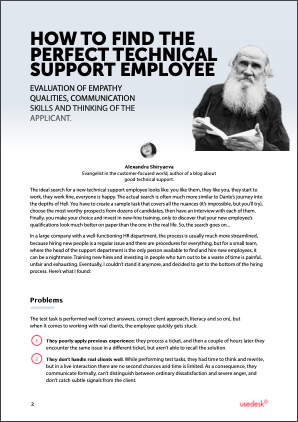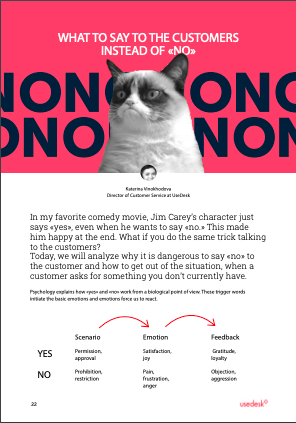Request a Demo
Send us a request for an online demonstration at the time that's convenient for you. We will give you an overview and answer any questions you may have about the system.
By clicking the button, you agree that you have read our Privacy Policy
September updates
new features for Usedesk users
Yulia Shovgenya
Project manager
Telegram buttons, direct replies to Instagram comments under posts, filters in the chat report, an improved form for starting a dialogue in WhatsApp and Viber, additional system tips, and other updates for the desktop version and the application. We will tell you what you can use right now.
Add buttons to Telegram
We know that many of you have started to automate primary dialogues with customers through bots, so we added buttons to Telegram. Previously, it was impossible to create a chatbot button which clients could click on in order to trigger an event (for example, registering in the system or going to the webinar window). Now you can simply send the client the construction {{button: Button text; link; blank}}, which in the dialogue with the client will turn into an active button. By clicking on the button, the user can follow the link or perform some action you configured in Usedesk with triggers. You can now form a menu of buttons that your customers will navigate before starting a dialogue with an operator.
This is what the menu of buttons in Usedesk and Telegram looks like
Reply to a comment on a post on Instagram directly
Previously, you could only respond to comments on posts under posts. If the question was complex and requires additional clarification, you had to ask the person to write to you directly or create a chain of messages under the posts. Now you can immediately reply to the client in a personal message.
How to connect an official Instagram account
How to connect an official Instagram account
To reply to the comment under the post in the directory, in the chat, click on the "Send message" icon.
Write a message to the customer whose comment you are replying to and click "Submit."
Usedesk will create a new ticket, where you will continue to communicate with the client directly. The ticket will be followed by a link to the post under which the comment was written, a picture of the post itself, the comment on the post and the card of the client who wrote the comment, with a photo and a nickname.
Quick replies are displayed in the uncategorized knowledge base widget
The widget displays articles in your knowledge base broken down by section and category. But not everyone needs such a structure. If your knowledge base has only one topic and category, the widget displays a list of articles with quick answers to basic questions.
This is what a structured knowledge base widget looks like (left) versus a knowledge base with one category and section (right)
To start a dialogue with a client, you can fill in a number in any format
Previously, to start a dialogue with a client in WhatsApp or Viber, you had to enter a phone number in the international format without a "+" sign. For example, to create a dialogue with a client from Russia, you had to specify 79254321098; from Belarus – 375296787656. If the operator entered +79254321098 or 8375296787656, the system generated an error. Now the form for initiating a dialogue accepts numbers in any format.
Chat reports can now be filtered
In the chat report, unlike other reports, there were no filters for analyzing indicators. Now it can also be filtered by eight parameters:
- channel
- type
- groups of agents
- agents
- tags
- customer
- company
- additional fields
The system explains why it does not skip an email address
In Usedesk, you cannot specify identical mail in the triggers or in the mail channel. Previously, the system did not accept the address. Now it gives a notification on where exactly the address is already being used.
Dynamic blocks no longer load on the system
Previously, dynamic blocks were loaded immediately when a ticket was opened, and such loading greatly slowed down the system. To reduce the load and the risk of errors, we have improved dynamic blocks. Now they are loaded automatically within 10 seconds, and if the information does not have time to load, you can do it manually by clicking on the "Force download" button. If the manual upload does not work, please get in touch with us at support@usedesk.com.
How dynamic blocks work
How dynamic blocks work
Inactive channels are highlighted in red
If a channel is disconnected, it is immediately highlighted in red in the channel list. This is relevant for integration with official Instagram accounts because the subscription to the event and the access key is time-limited: when they end, Instagram is disabled. As soon as the channel turns red, reconnect it.
Include additional fields in the widget feedback form
Previously, only basic fields could be included in the feedback form. Now, customers can fill in additional fields that you use in the ticket card. Customize the form for your communication scenario with the client.
To add additional fields to the feedback form, in the chat settings, in the Feedback Form section, select Additional Ticket Fields; then specify the fields you want to add to the form
After submitting the feedback form, all fields will be automatically filled in the created ticket card
Android Updates
Files can now be viewed without downloading. Now you can view files that came in a message from a client in .pdf, .docx, .xlsx, .xls, .rtf, .txt, .doc, and .csv formats. You no longer need to download them and clog up phone memory. Save only what you need.
You can also tag employees in messages. To mention an employee in a message, add the @ symbol. The system will offer a list of those who can be tagged. The person you mention will receive an email notification.
The system remembers the last query filter. Now Usedesk remembers the last opened tab of the query filter, and the next time you enter the application, the tab will open automatically.
Updates for Android and iOS
Messages can be sent to several recipients at once. Previously, a message could only be sent to a single client. Now, in addition to the primary recipient, you can add other recipients to Cc or Bcc. To do this, press the "Copy" button on the ticket card.
If, when opening a ticket, there is already someone in Cc list, instead of the "Copy" button, "and more..." will be displayed. Email addresses that previously participated in this correspondence, but are not now added to the Cc list, are displayed in the "Previously participated in the correspondence" field immediately below the list of email addresses in a Bcc.
If, when opening a ticket, there is already someone in Cc list, instead of the "Copy" button, "and more..." will be displayed. Email addresses that previously participated in this correspondence, but are not now added to the Cc list, are displayed in the "Previously participated in the correspondence" field immediately below the list of email addresses in a Bcc.
Adding email addresses to Cc list on Android
Adding email addresses to Cc list on iOS
With care, Usedesk!
Share with your colleagues:
Did you like this article?
Error get alias