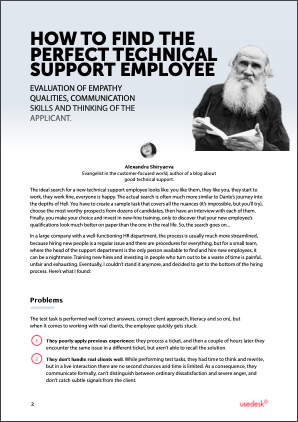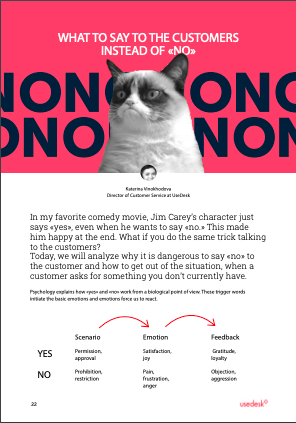Request a Demo
Send us a request for an online demonstration at the time that's convenient for you. We will give you an overview and answer any questions you may have about the system.
By clicking the button, you agree that you have read our Privacy Policy
July updates
New features for Usedesk users
Yulia Shovgenya
Project manager
Personal messages in the official Instagram business account, new opportunities for analyzing the report on agents, quick creation of similar rules and a bunch of other updates for the desktop version and applications. We will tell you what you can use right now.
Reply to Vkontakte private messages in Usedesk
Previously, only the Vkontakte community could be connected to Usedesk. But it happens that clients, instead of contacting through the community, write to you in a personal message or, in principle, you work only through your personal page. Now you can also connect it to Usedesk and process all messages without leaving the system. You will no longer have to check your personal account periodically, and the client will no longer have to wait until you see his message.
How to set up integration
How to set up integration
Similar triggers no longer need to be created from scratch
Previously, to create such a rule, you had to retype all the conditions. If there are 1–2 conditions, it is not difficult, but if there are dozens of them, it took a lot of time to create one similar rule. Now the "Copy" function has appeared on the page with the list of rules. You have to delete unnecessary conditions, edit them or add new ones. And to completely delete a rule, you no longer need to go inside – hover over the list of rules and click the cross.
Agent report is now easier and more convenient to analyze
The main report was transformed; now it's the turn of the others. We have improved the table with information on agents to make it easier for you to work with it. Here's what you can do with the data now ↓
Hide extra columns. If you do not need some data, you can hide it so that it does not take up space and distract attention from the information you need.
Filter values. Filter the table by any parameter to analyze the work of employees. For example, with one click, you can find out which employee responds for more than 5 minutes or processed more than 50 tickets
Sort values. Now you can sort the table by any field without uploading a report and immediately see which employees worked the best and who lagged behind their colleagues. For example, responds the fastest or processed the most minor responses
Adjust the column width to your needs. Make the table smaller so that there is no extra space in it. You no longer have to crawl through wide lines to analyze the performance of each employee
Download only the data that is in the table. Now you can download only the data that you need at the moment. For example, you want to compile a report on each employee's number of assigned tickets and responses. You hide extra lines and download the report only with the necessary data
You can now reply to private messages in your Instagram business account from Usedesk
Last month, we implemented Instagram via the official API to handle mentions and comments on posts. Now in Usedesk you can process private messages (direct), even taking into account the limitations of Instagram when replying to a message.
How to integrate and what are the restrictions for messages
How to integrate and what are the restrictions for messages
Released updates for mobile applications
Android
Displays sending a message. Previously, when you pressed the "Send" button, the entire text of the message was cleared, and nothing happened for a few seconds. Not understanding what was happening, users were able to click on the "Send" button a little or completely exit the application, having lost all the typed text. We worked through the process of sending a message, and now when you click "Send":
1. The send button disappears, the message download mode appears.
2. The typed text and attached files do not disappear but become a little lighter without editing.
3. If the message is not sent, an error notification will appear.
And to make typing messages more convenient, we enlarged the window for entering text and added the ability to make a line break if the text does not fit into one line.
1. The send button disappears, the message download mode appears.
2. The typed text and attached files do not disappear but become a little lighter without editing.
3. If the message is not sent, an error notification will appear.
And to make typing messages more convenient, we enlarged the window for entering text and added the ability to make a line break if the text does not fit into one line.
Colored channels of channels in the tickets list. Now you do not need to open a ticket to find out which channel the message came from.
Different display of read and new tickets. Read tickets are now light and gray in the list of tickets, and unread ones are dark and black. If you have already read the tickets and made some changes, and after a while the client wrote again, the tickets will again look like unread
iOS
Audio and video files can now be included directly in the application. Now, if a client sends you an audio or video file, you don't need to download it. We have added players to the application that you can listen to audio and watch videos. You can stop recording, pause and rewind, adjust the volume, watch the time, download, and expand the video to fullscreen.
Android и iOS
YouTube link player. Now, if someone posts a YouTube link in a conversation,
you can watch the video without leaving the application
you can watch the video without leaving the application
Simplified the search for the articles in the knowledge base widget
Previously, articles in the widget were displayed in a general list in chronological order. So that users do not get confused and quickly find the information they need, we began to display articles taking into account the structure of your knowledge base: section name → list of categories → list of articles. The user will immediately find out which section he needs, select a category and quickly find an article with an answer to his question.
Calls can now be converted to text directly in the ticket
Now the call recording can be decrypted, that is, translate audio messages into text. It is enough to press the "Decrypt" button in the call log, and an internal comment with the text of the decrypted call will appear in the tickets card. You no longer have to listen to the entire recording to find the desired fragment or study the history of communication with the client - you can quickly go through the text and highlight the necessary information for yourself. This saves a lot of time.
The functionality is not included in the basic Usedesk package and is paid separately - we will form the actual cost later.
And now you have the opportunity to use the decryptor for a whole month for FREE. It is important for us that you give it a try and give feedback. To connect, submit an application → support@usedesk.ru
So far, they have done only for UIS telephony. Furthermore! We will extend the functionality to other telephony.
The functionality is not included in the basic Usedesk package and is paid separately - we will form the actual cost later.
And now you have the opportunity to use the decryptor for a whole month for FREE. It is important for us that you give it a try and give feedback. To connect, submit an application → support@usedesk.ru
So far, they have done only for UIS telephony. Furthermore! We will extend the functionality to other telephony.
Added integration with Acebot to connect WhatsApp Business API
Acebot — is another official provider with which you can work with the WhatsApp Business API. If you are already using this service or just eyeing it, this integration is for you.
How to connect
How to connect
Improved SDK for Android
When initializing a chat, a token is now used instead of a signature. In the new versions of the SDK, we have made adjustments to the initialization of the chat when the system identifies the user by the given parameters. Recall that these are:
- name;
- email;
- phone.
Signature is an obsolete parameter; we plan to abandon it. A new token parameter will replace the signature. Now we create a unique signature for each chat of at least 64 characters. In the meantime, there is no need to know about it.
Also, the token is tied to the user's name, email, and phone number. If any of these parameters is entered relative to the previous ones, a new token will be requested.
With care, Usedesk
Share with your colleagues:
Did you like this article?
Error get alias
We know a lot about customer service
Once every two weeks, we will send exciting and valuable materials about customer service - articles, cases, and system updates. Do you mind?