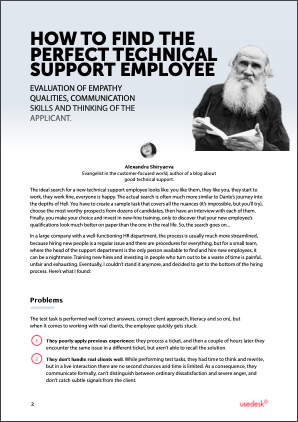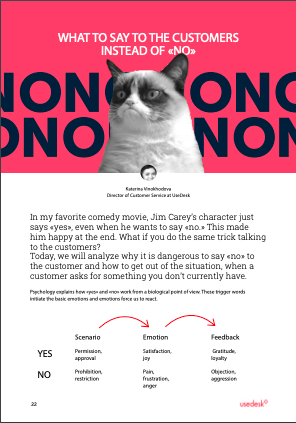Request a Demo
Send us a request for an online demonstration at the time that's convenient for you. We will give you an overview and answer any questions you may have about the system.
By clicking the button, you agree that you have read our Privacy Policy
Hard Times, Hard Measures: Support Overload?
The pandemic has hit as hard in 2020. We were forced to change how we do things, and many of us had to go online which led to a growth on customer's service worldwide. If before the pandemic we were able to reply our clients within an hour or so, now due to a higher demand we face ourselves with work overload and piles of inquiries worth of 6 months' time. Sounds familiar? In 2020 alone the number support specialists from all segments (delivery services, accounting, legal services) to face such problem more than doubled. In Usedesk we also have faced such issues in the past, and it was during these hard times that we came together to find creative solutions to free-up our team. In this article, we'd like to share how we did it.
Use overtime
If you've accumulated a list of issues over two or three days, you need to close them somehow. The easiest way is to get everyone up for an extra shift. Resolve the issues with the same people using overtime.
To make it work, be sure to motivate your employees. They may not agree to a simple extra payment. In my case, this happened - the guys refused to work on weekends. Like, we do not need your money, we already have only two days off - we are not willing to spend them on work, even for extra pay at a bargain rate. That time I had to find an alternative - we agreed that on weekends the guys would periodically look around and answer burning questions. But before you look for such an option, try to motivate employees to take an extra shift.
Create an environment for employees that will smooth out the unpleasant experience of working extra hours:
To make it work, be sure to motivate your employees. They may not agree to a simple extra payment. In my case, this happened - the guys refused to work on weekends. Like, we do not need your money, we already have only two days off - we are not willing to spend them on work, even for extra pay at a bargain rate. That time I had to find an alternative - we agreed that on weekends the guys would periodically look around and answer burning questions. But before you look for such an option, try to motivate employees to take an extra shift.
Create an environment for employees that will smooth out the unpleasant experience of working extra hours:
Katerina Vinokhodova
Co-founder of Usedesk
order pizza to the office or, if employees are telecommuting, to everyone's home;
organize a contest: the one who closes the most applications will win a prize;
work on a par with the guys - they will see that even the manager is working, one team on the same ship, saving it, patching up the holes.
organize a contest: the one who closes the most applications will win a prize;
work on a par with the guys - they will see that even the manager is working, one team on the same ship, saving it, patching up the holes.
Even if the primary motive is competition, be sure to create an atmosphere of unity. Like, we're all going to unite together and quickly sort everything out. It would help if you had a motivational story here: let's sit tight for a couple of days, and then we'll get back to normal.
Temporarily close the channels in which you are not coping
Look at which channels get the most hits and temporarily close the busiest one. For example, if operators cannot cope with the flow of messages in the chat room, where you have to answer immediately, turn it off. Let everyone write to e-mail or via the feedback form, where employees have a few hours or even a day to respond, depending on the problem's criticality. If customers are cutting off the phone, cut it off and move the communication to chat. When we had a pandemic breakdown, we left chat only for new clients and sent the rest to the mail. When the tension subsided, we went back to chat. Leave the slower channels and turn off the busiest ones - customers will still leave a request, but you'll have time to process it.
Split the big queue into several smaller ones
In times of congestion, employees often answer urgent, routine questions at once and postpone difficult ones that need to be dealt with. To avoid a queue of such questions accumulating, sort them:
1. By complexity of the questions. Give urgent, difficult questions higher priority and answer them first. Or separate them from the typical problems and divide up the team: give the newcomers simple questions, and the older ones, the more difficult ones. For example, if the newcomer spends more than five minutes answering, they pass it on to the older one. That way, the newcomer doesn't hold up the line: he doesn't waste time dealing with complicated questions but immediately sends template answers to simple questions and quickly gets them sorted out. And the more experienced guys work with complex problems, don't get distracted by simple boilerplate solutions, and start processing them faster, too.
2. On the topic of the questions. Distribute the questions by subject and divide them among the groups on the team. For example, Group A handles the returns questions. Immediately transfer all questions that have the word "returns" to it. Just advisory questions go to group B. Claims questions go to group C. Employees won't have to continually switch and get into different tasks - they'll solve single-type problems faster.
2. On the topic of the questions. Distribute the questions by subject and divide them among the groups on the team. For example, Group A handles the returns questions. Immediately transfer all questions that have the word "returns" to it. Just advisory questions go to group B. Claims questions go to group C. Employees won't have to continually switch and get into different tasks - they'll solve single-type problems faster.
Find out why questions are hanging and fix the problem
See if there are pending issues and find out why they're so. When problems take a long time to resolve, maybe you have poor comunication methods in the company. For example, a task is sent to a department that does not work in a unified system. As a result, you do not see the whole chain: part of the solution lies in one system and interest in another. Then it is desirable to bring the communication into one system or at least agree on how you interact. For example, if a question lies longer than two days, you kick your colleagues and ask them for an answer. It's essential to make sure such problems don't get stuck because they take a lot of time.
Automate the processing of frequent questions
Study what questions you get the most hits on, and set up the most straightforward automation without keywords or complicated algorithms. For example, you see that the most appeals come by mail. Create auto-replies for the first user contact, but not a formal "we'll get back to you later" response, but with answers to the most popular questions. This is the easiest automation that you don't need to spend a lot of time on - collect the answers to the most popular questions.
For example, in the auto-response, write, "We're swamped because of the pandemic. We can't answer as quickly as we used to. See if yours is among these questions." And give the answers: "If you're on this question, .... . If you're on this question, .... . If you have a different question, e-mail us." This way, you close all new tickets at once. If the client needs it, he will write to you again; the operator will see the re-address and take the ticket to work. So you will only open tickets with questions for which the client could not find the answer himself.
For example, in the auto-response, write, "We're swamped because of the pandemic. We can't answer as quickly as we used to. See if yours is among these questions." And give the answers: "If you're on this question, .... . If you're on this question, .... . If you have a different question, e-mail us." This way, you close all new tickets at once. If the client needs it, he will write to you again; the operator will see the re-address and take the ticket to work. So you will only open tickets with questions for which the client could not find the answer himself.
To sum up
If you see that the support team is on fire, do not delay - act immediately:
Close the backlog with overtime. To make it work, create a "come together" atmosphere, order pizza, have a competition - motivate people additionally. Just the extra pay may not work.
Temporarily close the channels you're not doing well in. Leave only those where you have at least a few hours to respond, preferably a day.
Split the big queue into several smaller ones: by topic of question or difficulty.
Find out why the questions are hanging up and fix the problem. Most often, it lies in poor communication between different departments.
Automate the processing of frequent questions. You don't need keywords and complex algorithms for this - it's enough to make an auto-response with a list of answers to frequent questions.
Temporarily close the channels you're not doing well in. Leave only those where you have at least a few hours to respond, preferably a day.
Split the big queue into several smaller ones: by topic of question or difficulty.
Find out why the questions are hanging up and fix the problem. Most often, it lies in poor communication between different departments.
Automate the processing of frequent questions. You don't need keywords and complex algorithms for this - it's enough to make an auto-response with a list of answers to frequent questions.
Share with your colleagues:
Did you like this article?
Error get alias
We know a lot about customer service
Once every two weeks, we will send exciting and valuable materials about customer service - articles, cases, and system updates. Do you mind?