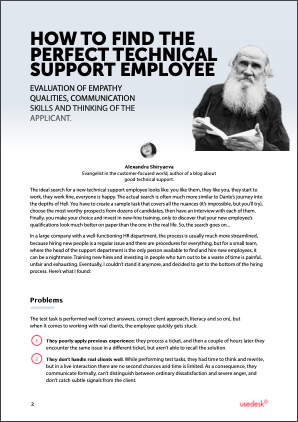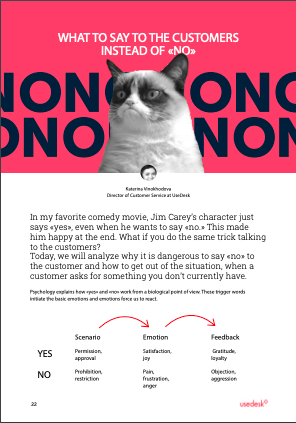Request a Demo
Send us a request for an online demonstration at the time that's convenient for you. We will give you an overview and answer any questions you may have about the system.
By clicking the button, you agree that you have read our Privacy Policy
August updates
New Features for Usedesk Users
Yulia Shovgenya
Project manager
Usedesk has now more options for customization of support, its automation, stability and security.
Briefly
1. Added mail notifications via the company server.
2. Expanded the alarm clock rules.
3. Other changes.
2. Expanded the alarm clock rules.
3. Other changes.
Added mail notifications via the company server
What has been done. Added an opportunity to send mail notifications via the company own server.
How it was before. Notifications were handled by our internal server.
Why the changes are useful. The Usedesk server is a ready and convenient solution, but not for all companies. At least, security services do not always allow to use a third-party software.This is especially true for organizations, which have "Oil", "Gas", "State" etc. in their names.
Also, failures happen even with the most reliable systems. In this case notifications will simply stop coming. That`s why it`s better to have a backup server.
Also, failures happen even with the most reliable systems. In this case notifications will simply stop coming. That`s why it`s better to have a backup server.
How to switch mail notifications sending to your server:
1. Add a mail channel in the section "Channels" and set up external connection (if you already have this channel, and you do not need a separate one, just skip this step).
2. Go to the section "Settings" à "Company".
3.Choose the needed channel in the item "Send notifications via":
2. Go to the section "Settings" à "Company".
3.Choose the needed channel in the item "Send notifications via":
There is nothing complicated about it. The main thing is to click the button "Save", otherwise, settings will be lost.
Expanded the alarm clock rules
What has been done. Reminders are now set manually and via rules.
How it was before. Only manual setting worked.
Why the changes are useful. Depends on your company support practices. Let's say the client contacted the support service for consultation, the issue was solved, and the ticket was closed. After the set time the rule reminds the agent of the ticket. After that you can contact the client and ask, if all is ok.
Such letters are often sent automatically, but warm and personalized messages for sure stand out from the rest.
This is how the new functionality works: new actions are available in the rule creation section: "Add reminder" and "Delete reminder":
This is how the new functionality works: new actions are available in the rule creation section: "Add reminder" and "Delete reminder":
How to switch mail notifications sending to your server
The rule will remind of a ticket:
on the certain date;
at the certain time of the day;
after the certain time when fulfilling the rule's conditions.
on the certain date;
at the certain time of the day;
after the certain time when fulfilling the rule's conditions.
Due to the new feature, it is easier to distribute tickets, which came after working hours.
The system will assign them at the set time via the alarm clock rule to the right employee or the group.
Suppose the client sent you a new ticket after working hours. The first rule will assign the "On hold" status to the ticket and will set the reminder for the beginning of the working day – e.g., for 10:00. The second rule will find the tickets, which have been opened by the alarm clock, and then automatically will assign them to the right group or the agent:
The system will assign them at the set time via the alarm clock rule to the right employee or the group.
Suppose the client sent you a new ticket after working hours. The first rule will assign the "On hold" status to the ticket and will set the reminder for the beginning of the working day – e.g., for 10:00. The second rule will find the tickets, which have been opened by the alarm clock, and then automatically will assign them to the right group or the agent:
This is what the new alarm clock actions look like
New features of the alarm clock are one more step to free the support from routine. Also, it will help to build effective support, which is able to surprise clients.
Point changes
A new block "Limits" has appeared in the company settings. The block displays the number of agents, internal employees and rules: current and available for the company. Registered and active companies got the limit of 2 000 rules. New companies will get the limit of 100 rules. To increase the limit, write to the support.
Two-factor authentication on Android. Additional level of security has appeared in the Usedesk mobile app. You can turn on the two-factor authentication in the Usedesk web-version in the section "Settings" à "Security".
Updated integration with Jira. Issues in Jira are created from the Usedesk interface, fields are set up to be shown in the associated issue card, and it is possible to limit projects in the dynamic block, in which the issue is created. Details.
Two-factor authentication on Android. Additional level of security has appeared in the Usedesk mobile app. You can turn on the two-factor authentication in the Usedesk web-version in the section "Settings" à "Security".
Updated integration with Jira. Issues in Jira are created from the Usedesk interface, fields are set up to be shown in the associated issue card, and it is possible to limit projects in the dynamic block, in which the issue is created. Details.
Would like to know more? Here is the detailed description of August updates.
With care, Usedesk!
Share with your colleagues:
Did you like this article?
Error get alias
We know a lot about customer service
Once every two weeks, we will send exciting and valuable materials about customer service - articles, cases, and system updates. Do you mind?