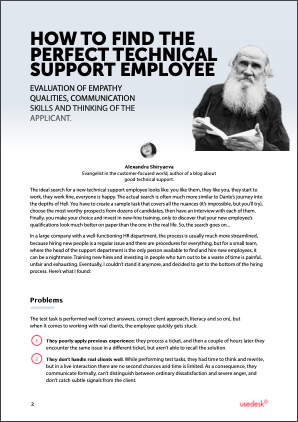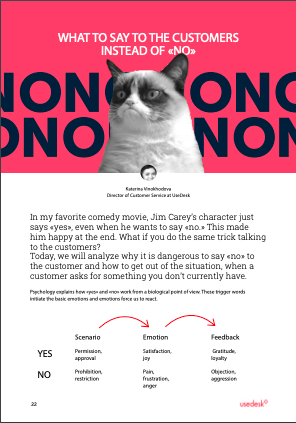Request a Demo
Send us a request for an online demonstration at the time that's convenient for you. We will give you an overview and answer any questions you may have about the system.
By clicking the button, you agree that you have read our Privacy Policy
Update April 2022
New Features for Usedesk Users
Yulia Shovgenya
Project manager
We made Usedesk friends with personal Telegram accounts, taught the system to see replies linked to the message, added the display of widget buttons in the Usedesk interface and standard forms in the widget's chat.
Briefly
1. Connected the integration of a personal telegram account.
2. Usedesk displays replies to messages in Telegram.
3. Agents can write to the SDK first.
4. Widget buttons are displayed more clearly.
5. Chat widget supports forms to collect information.
2. Usedesk displays replies to messages in Telegram.
3. Agents can write to the SDK first.
4. Widget buttons are displayed more clearly.
5. Chat widget supports forms to collect information.
Personal telegram account integration
Usedesk supports correspondence from personal accounts in Telegram
Now your clients can write to a personal telegram account by phone number or nickname. Previously, integration only supported telegram bot.
The messenger fully works from the Bridle interface, so you can:
— receive incoming messages to your personal account;
— write to the client first;
— share audio files, videos and images;
Integration works through a third-party service, it is paid. To connect it, write to support@usedesk.com. Read more about connecting and configuring integration in the instructions.
The messenger fully works from the Bridle interface, so you can:
— receive incoming messages to your personal account;
— write to the client first;
— share audio files, videos and images;
Integration works through a third-party service, it is paid. To connect it, write to support@usedesk.com. Read more about connecting and configuring integration in the instructions.
Responses in Telegrams linked to messages
Sometimes it is not enough to write a message in Telegram, so we use the "Reply" function. So the interlocutor understands which message we are referring to. Now Usedesk displays answers with this link. This is how the new function looks in the chat interface:
Now it is clear which message the interlocutor is to referring
Previously, Usedesk did not "pull up" the original message to the client's response, so confusion could arise in long correspondence. The dialogue with the client in Usedesk approached the usual communication in Telegram. The more interfaces repeat each other's functions, the more convenient it is to use them.
If you click on the original message, UseDesk scrolls through the conversation history to it and highlights it. Very handy if a lot of time has passed between your message and the customer's response and you need to get back in context. Or when the correspondence just dragged on.
Start a dialogue in the SDK
Usedesk now has the ability to initiate a chat with a client in the SDK. To do this, click on the "Create Chat" button in the "Chat" section of the side menu, then select the "SDK" channel and the desired client, and then click on "Create":
You can start a dialogue in the SDK in the chat interface
Previously, it was not possible to be the first to write to the client. Let's say he made an order in the application where the Usedesk SDK is embedded. If a company needs to clarify information, it will not be possible to write first. But that's in the past.
Display widget buttons in Usedesk interface
Widget buttons are displayed in the Usedesk interface in the same way as in the widget itself:
Creating widget buttons just got easier
Previously, buttons were displayed as text code:
No more bother with text code
Now agents immediately see the buttons as customers see them. You don't need to test the appearance in the widget.
Submit Forms to Chat Widget
In addition to buttons, you can send forms to the widget's chat:
You can insert data collection forms into the widget's chat
The forms will help automate correspondence and get additional client data: e-mail, phone, name, position and any information in text form. Let's say a client needs to write down their name and phone number. After filling in, the information will automatically be pulled into Usedesk in the client card. Therefore, you do not need to refill the forms manually.
With care, Usedesk!
Share with your colleagues:
Did you like this article?
Error get alias
We know a lot about customer service
Once every two weeks, we will send exciting and valuable materials about customer service - articles, cases, and system updates. Do you mind?